Creating hidden things
It’s always mildly interesting when you stumble across some odd behavior in a program and recognize it as something you’ve had to deal with as well in your projects.
This happened to me today in Autodesk Fusion 360.
One of the basic building blocks for a model in a CAD program is a sketch where you draw your design from simple shapes. You want to keep a single sketch as simple as possible and potentially create a lot of different sketches.
To keep your workspace tidy, you can hide/show sketches in a filter and usually only have one or a few sketches visible at a any time.
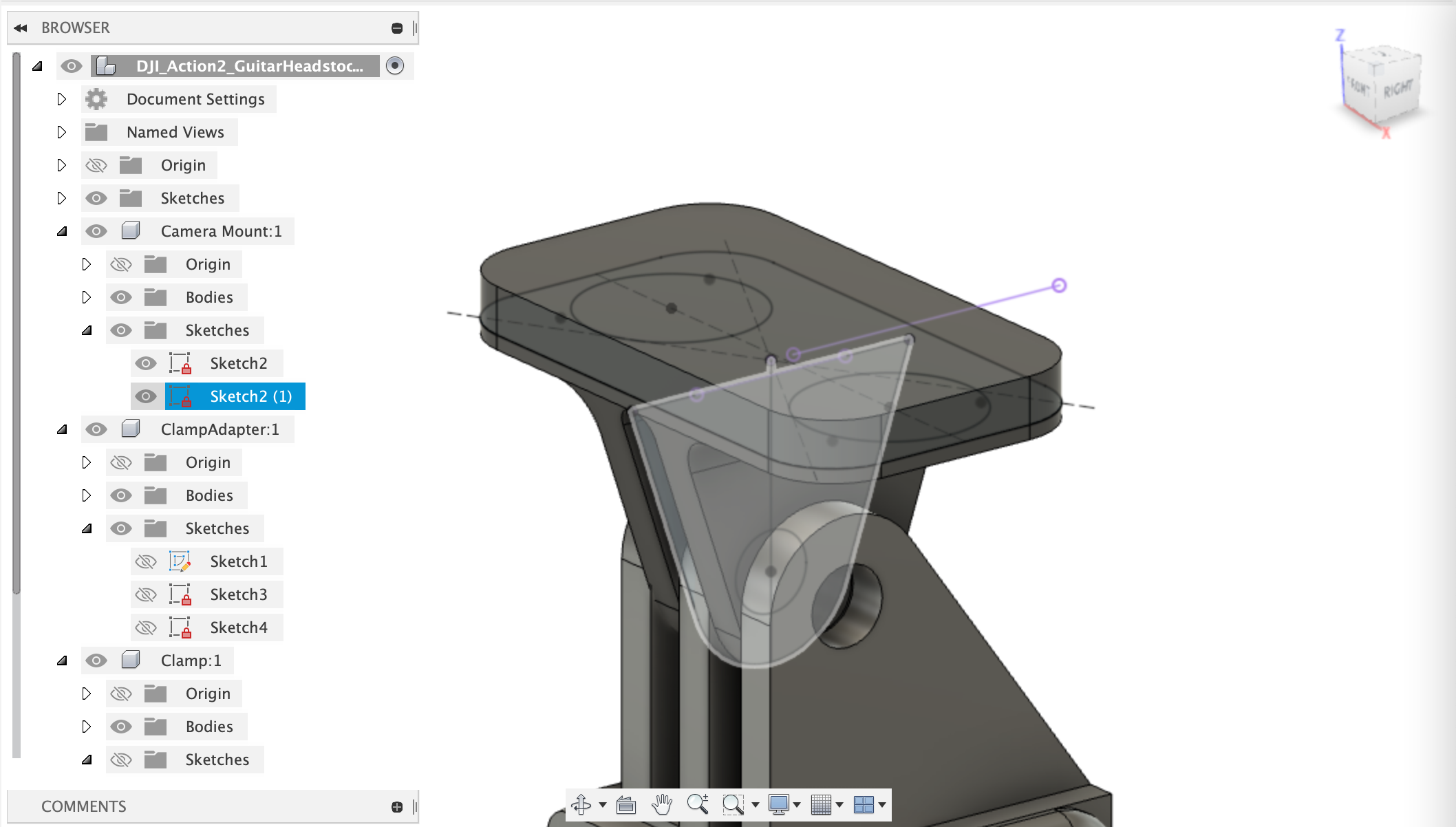
Multiple sketches in Fusion 360
Drawing on a hidden sketch
This leads to a potential situation where the user is drawing something on a sketch thats actually hidden. How should the program behave when that happens?
Fusion allows you to draw your shape. As soon as you complete it, it disappears and you get the following warning:
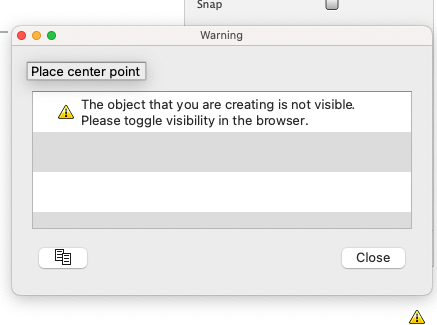
Warning Message in Fusion 360
I had to chuckle when this happened to me, because thats exactly what we did in iZurvive as well.
Groups & Markers
In iZurvive you can post markers on the map. You can join a group with your friends and the markers in the group are synchronized with everyone in realtime. You can create or join multiple groups, and to keep the map clean, you can show/hide groups on the map in a filter.
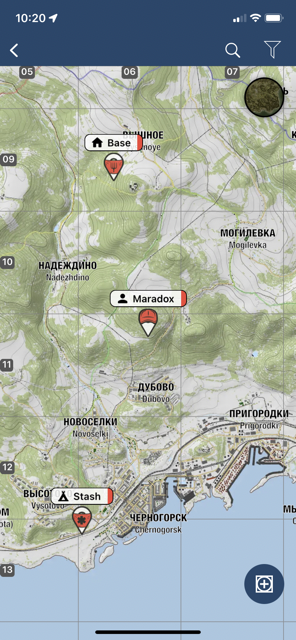
Map with markers in iZurvive
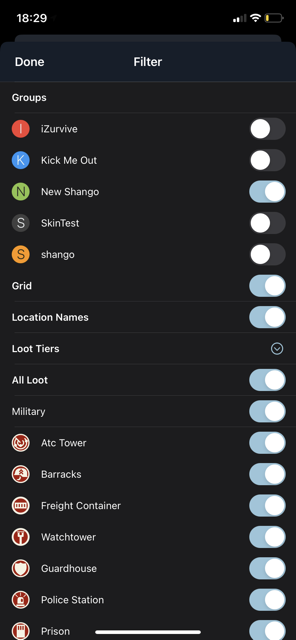
Filter in iZurvive
Just like in Fusion 360, there’s the possibility that a user creates a new marker for a group thats hidden on the map and we’ve had to ask ourselves how to best deal with this situation.
The creation of a marker is done in an editor where, among other attributes, the user can select one of his groups from a dropdown menu.

Group selection in the marker Editor in iZurvive
We could have prevented the whole situation by simply not allowing the user to choose a hidden group here, or not even show it as an option. We could also have handled this as a kind of “validation” and disable the “Save” button when a hidden group is selected.
But that would be
- Confusing - why are some groups missing from the selection sometimes?
- Disrupting - you’ve taken the time to setup your marker and now you cant create it because you forgot to display the group. You have to dismiss your new marker, go to the filter, activate the group and start over again
- Restrictive - there are valid use cases where you want the target group to be hidden, e.g. because you’re creating a long path and other markers in the group get in your way while editing.
So we opted to handle it in the same way Fusion 360 does. We allow the user to create his marker, but as soon as the editor is closed, the marker disappears because the whole group is hidden. We’ve added a similar warning message like Fusion 360 as well to educate users as to why their marker disappeared.
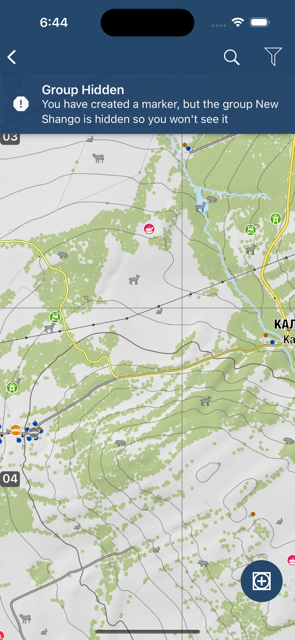
Old Warning Message in iZurvive
Learning from Support Requests
From experience we can now tell that this is not the best solution. Time and again there were support cases by users who thought this was an error and that something was not working right.
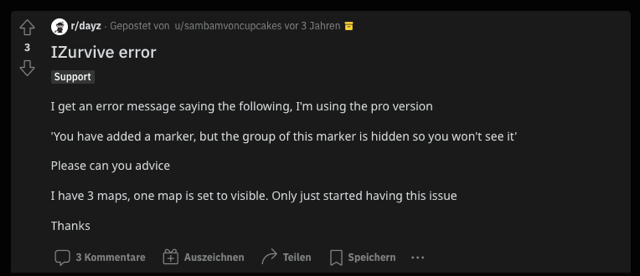
Support request on Reddit
The message we added to avoid confusion around disappearing markers caused confusion in itself.
As it usually is, we only received feedback from users that had issues with this behavior, so we had no countercheck to see how many users saw this and had no problem understanding the situation. But still, the number of support cases told us that there’s a chance to improve the UX.
Improving the solution
We went back to the first step, but still came up with the same conclusion - we don’t want to prevent the user from posting a marker in a hidden group.
From the support interactions we know that the base of the problem is that most of those people completely forgot about the filter. The message telling them that the group was hidden did not ring a bell and they had no idea how to resolve the situation.
So we provided them with an action right there - we’ve added a button to the alert that enables the group in the filter.

Updated Warning Message in iZurvive
Since this change two months ago we’ve not yet received any new support request for this issue, so it seems our improvement was successful!

Markus Chmelar, MSc
Markus is a technical mastermind and one of the founders of Innovaptor. He studied Computer Engineering at Vienna University of Technology and contributes a valuable diversification to Innovaptor's qualifications. Markus is eager to find innovative solutions to complex problems in order to provide products that are tailored directly to the customers' needs



